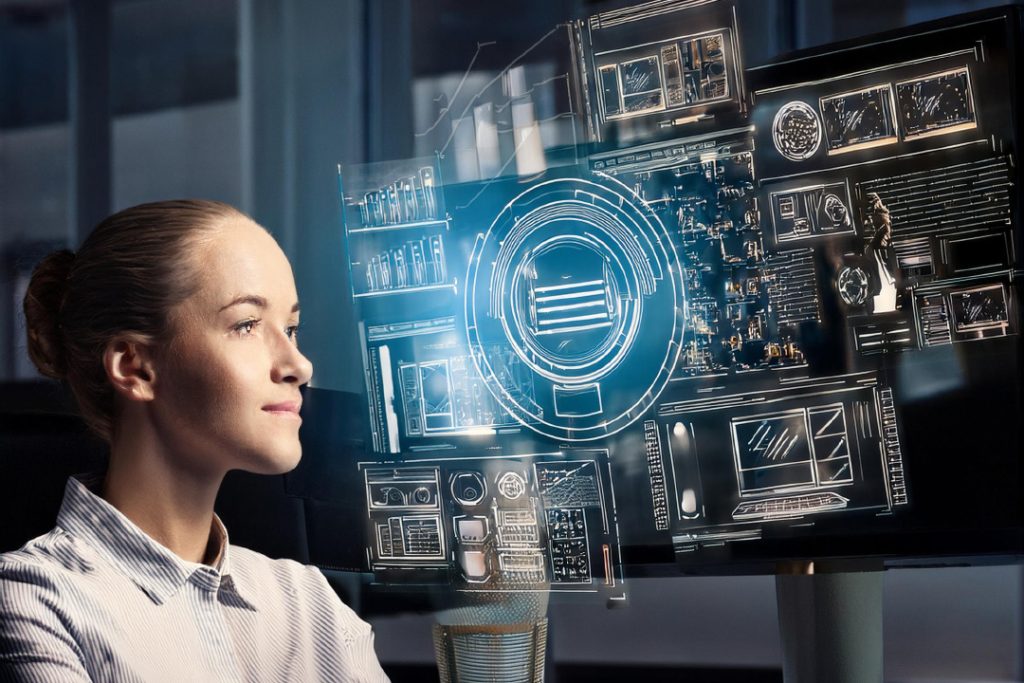Why You Should Take Website Building Courses
Why Website Building Courses Rock
Website building courses are a game-changer for budding designers. They offer a structured way to learn, giving you the skills you need to create amazing websites. Here’s why they’re worth your time:
- Organized Learning: Courses break down website development into bite-sized chunks, from the basics to the fancy stuff.
- Real-World Practice: Many courses let you get your hands dirty with projects that mimic real-life scenarios.
- Expert Advice: Learn from pros who’ve been there, done that, and got the t-shirt.
- Make Connections: Meet other designers and industry bigwigs, opening doors to future gigs and collaborations.
- Build Your Portfolio: Finish the course with projects you can show off to potential employers or clients.
How These Courses Boost Your Skills
Website building courses don’t just teach you the ropes; they help you master a range of skills that are crucial for any designer:
- Tech Know-How: Get comfy with tools like WordPress, Wix, and Squarespace.
- Design Smarts: Learn the ins and outs of user experience (UX) and user interface (UI) design to make your sites both pretty and practical.
- Coding Skills: Dive into HTML, CSS, and JavaScript to create custom websites.
- SEO Savvy: Understand how to make your sites rank high on Google.
- Problem-Solving: Tackle real-world projects that sharpen your ability to solve problems on the fly.
| Skill Area | Course Focus | Boost Level |
|---|---|---|
| Tech Know-How | Website Building Tools | High |
| Design Smarts | UX/UI Design | High |
| Coding Skills | HTML, CSS, JavaScript | Medium |
| SEO Savvy | SEO and Digital Marketing | Medium |
| Problem-Solving | Real-World Projects | High |
Taking these courses can seriously up your game, making you a hot commodity in the job market. Curious about the best tools to use? Check out our article on top website building tools.
Types of Website Building Courses
Young designers have a bunch of choices when it comes to learning how to build websites. Knowing these options can help them pick the best course to boost their skills.
Online Courses
Online courses are super flexible and convenient for young designers. You can access them from anywhere and learn at your own pace. These courses usually come with video tutorials, interactive modules, and quizzes to help you learn. They’re often on platforms with a structured curriculum covering different aspects of website building.
| Benefit | Details |
|---|---|
| Flexibility | Learn at your own pace |
| Accessibility | Access from anywhere |
| Cost | Often cheaper than in-person options |
Online courses cover a wide range of topics, from basic website building tools to advanced coding. If you’re into specific platforms, there are courses for website builders like WordPress, Wix, and Squarespace.
In-Person Workshops
In-person workshops give you hands-on experience and direct interaction with instructors. These workshops are usually more intense and offer immediate feedback. They’re great for designers who like a more structured and interactive learning environment.
| Benefit | Details |
|---|---|
| Hands-on Experience | Direct interaction with the instructor |
| Immediate Feedback | Real-time help and answers |
| Networking | Meet other designers |
You can find in-person workshops at various educational institutions and community centers. They often cover practical skills like using website building software and creating responsive websites.
Hybrid Learning Options
Hybrid learning options mix the best of both online and in-person courses. These courses offer the flexibility of online learning with the added benefit of occasional in-person sessions. This gives a balanced learning experience, letting you gain theoretical knowledge online and practical experience during in-person meetings.
| Benefit | Details |
|---|---|
| Flexibility | Combines online and in-person learning |
| Comprehensive Learning | Theoretical knowledge and practical experience |
| Networking | Meet instructors and peers |
Hybrid learning is great for those who want a flexible schedule but also value face-to-face interaction. These courses often cover comprehensive topics, from using website templates to understanding website hosting services.
Knowing the different types of website building courses can help young designers pick the best fit for their learning style and career goals. Whether you go for online courses, in-person workshops, or hybrid learning options, there are plenty of opportunities to develop essential website building skills. For more info on tools and resources, check out our articles on the best website building tools and website building services.
Top Website Building Platforms
Picking the right website builder is a big deal for budding designers. Let’s break down some popular choices like WordPress, Wix, and Squarespace, and the courses you can take to master each one.
WordPress Courses
WordPress is a go-to for many because it’s super flexible and customizable. It’s behind a huge chunk of the websites out there, so knowing how to use it is a big plus for any web designer.
| Course Type | Duration | Skill Level |
|---|---|---|
| Basic WordPress Setup | 2 weeks | Beginner |
| Advanced Customization | 4 weeks | Intermediate |
| WordPress for E-commerce | 6 weeks | Advanced |
Wix Courses
Wix is a favorite for its easy drag-and-drop setup. It’s perfect for designers who want to make stunning sites without getting bogged down in code.
| Course Type | Duration | Skill Level |
|---|---|---|
| Getting Started with Wix | 1 week | Beginner |
| Designing with Wix Templates | 3 weeks | Intermediate |
| Wix SEO Basics | 2 weeks | Advanced |
Squarespace Courses
Squarespace is all about sleek templates and powerful features. It’s a hit with designers who want their sites to look sharp and be easy to manage.
| Course Type | Duration | Skill Level |
|---|---|---|
| Introduction to Squarespace | 1 week | Beginner |
| Customizing Squarespace Templates | 3 weeks | Intermediate |
| Squarespace for Bloggers | 4 weeks | Advanced |
These courses are a great way to get your feet wet and build your skills across different platforms. Want more tips and tools for building websites? Check out our articles on website builders and website building tools.
Advanced Website Development Courses
Coding and Programming Courses
Hey future web wizards! If you’re itching to level up your website-building game, coding and programming courses are your golden ticket. These classes dive into the nuts and bolts of web development, covering essentials like HTML, CSS, JavaScript, and more.
| Course Type | Languages Covered | Estimated Duration |
|---|---|---|
| Beginner | HTML, CSS | 4-6 weeks |
| Intermediate | JavaScript, PHP | 8-12 weeks |
| Advanced | Python, Ruby, React | 12-24 weeks |
These coding courses lay down the tech foundation you need to whip up custom websites and apps. Think of it as your toolkit for creating digital masterpieces. Want more on website building tools? Check out website building tools.
UX/UI Design Courses
Next up, let’s talk about making your websites not just functional, but also drop-dead gorgeous and super user-friendly. UX (User Experience) and UI (User Interface) design courses are all about that. You’ll learn design principles, usability tricks, and user research techniques to make your sites a joy to navigate.
| Course Type | Key Topics | Estimated Duration |
|---|---|---|
| Beginner | Design Principles, Wireframing | 4-6 weeks |
| Intermediate | Prototyping, User Testing | 8-12 weeks |
| Advanced | Interaction Design, Information Architecture | 12-24 weeks |
These courses will help you craft interfaces that users love. For more tips, swing by responsive website building.
SEO and Digital Marketing Courses
Alright, you’ve built a killer website. Now what? Time to get it noticed! SEO (Search Engine Optimization) and digital marketing courses teach you how to boost your site’s visibility and reach. You’ll dive into keyword research, on-page SEO, content marketing, and analytics.
| Course Type | Key Topics | Estimated Duration |
|---|---|---|
| Beginner | Keyword Research, On-Page SEO | 4-6 weeks |
| Intermediate | Content Marketing, Link Building | 8-12 weeks |
| Advanced | Analytics, Conversion Rate Optimization | 12-24 weeks |
These skills are crucial for driving traffic and improving your online presence. For more goodies, check out best website building tools.
By diving into these advanced website development courses, you’ll sharpen your tech skills, design flair, and marketing savvy. You’ll be ready to rock the web design world and stand out in a crowded field.
Picking the Perfect Website Building Course
So, you’re ready to dive into the world of web design? Awesome! But before you jump in, let’s make sure you pick the right course to boost your skills and set you up for success. Here’s what you need to know.
What to Look For in a Course
Choosing a website building course can be a bit like picking the right pizza toppings—everyone has their own taste. Here’s a quick rundown of what you should consider:
| Factor | Why It Matters |
|---|---|
| Course Content | Make sure it covers the basics like website builders, design principles, and coding languages. You don’t want to miss out on the good stuff. |
| Skill Level | Match the course to where you’re at. Whether you’re just starting or looking to level up, there’s something for everyone. |
| Duration | Check how long the course is. Got a busy schedule? Maybe a short workshop is better than a long program. |
| Certification | A certificate can look great on your resume. See if the course offers one. |
| Instructor Expertise | Look up the instructors. You want to learn from people who know their stuff. |
| Cost | Make sure the website building cost fits your budget. You don’t want to break the bank. |
Setting Your Learning Goals
Before you sign up, it’s smart to set some goals. Here’s how to get started:
- Know What You Want: Are you aiming to master website building tools, learn new coding languages, or get the hang of responsive website building? Be clear about your objectives.
- Check Your Skills: Be honest about where you’re at. Pick a course that’s right for your level.
- Set Milestones: Break your learning into chunks. Maybe aim to finish a module or complete a project by a certain date.
- Practice Makes Perfect: Make sure you have time to actually use what you learn. Hands-on practice is key.
- Get Feedback: Don’t be shy. Ask your instructors or classmates for feedback. It’s the best way to improve.
By keeping these tips in mind, you’ll be able to choose a course that fits your needs and helps you grow as a designer. For more tips and resources, check out our articles on website templates and website building software. Happy learning!
Resources for Young Designers
If you’re a budding web designer, having the right tools and a supportive community can make all the difference. Here’s a rundown of must-have resources to sharpen your skills and make valuable connections.
Tools and Websites for Skill Development
To get better at building websites, you need the right mix of learning materials and practical tools. Check out these resources that offer tutorials, design ideas, and hands-on tools to create eye-catching websites.
| Resource Type | Tools and Websites |
|---|---|
| Tutorials and Courses | Website Building Courses, Codecademy, Khan Academy |
| Design Inspiration | Dribbble, Behance, Awwwards |
| Practical Tools | Website Builders, Website Templates, Website Hosting Services |
| Development Tools | GitHub, Stack Overflow |
| Testing and Debugging | BrowserStack, W3C Validator |
These resources cover everything from learning the basics to fine-tuning your design and development skills.
Networking Opportunities and Communities for Young Designers
Connecting with other designers and industry pros can give you new insights and support. Here are some places where you can meet like-minded folks and stay updated on the latest trends.
| Community Type | Platforms and Events |
|---|---|
| Online Forums | Reddit (r/web_design), Designer Hangout, SitePoint Forums |
| Social Media Groups | LinkedIn Groups, Facebook Groups, Twitter Chats |
| Professional Organizations | AIGA, Interaction Design Foundation |
| Conferences and Meetups | WordCamp, An Event Apart, Local Meetups |
These communities are great for sharing tips, getting advice, and keeping up with what’s new in web design.
By using these tools and joining these communities, you’ll not only improve your skills but also build a network of supportive peers. For more details on the best tools, check out our article on Best Website Building Tools.
Here some recommended links selected for you: The Best Books of the Month, Todays best Deals at Amazon, Best Sellers in Cell Phones & Accessories and last but not least the easy and great way to send a gift for the holidays: Amazon.com eGift Card (Instant Email or Text Delivery).