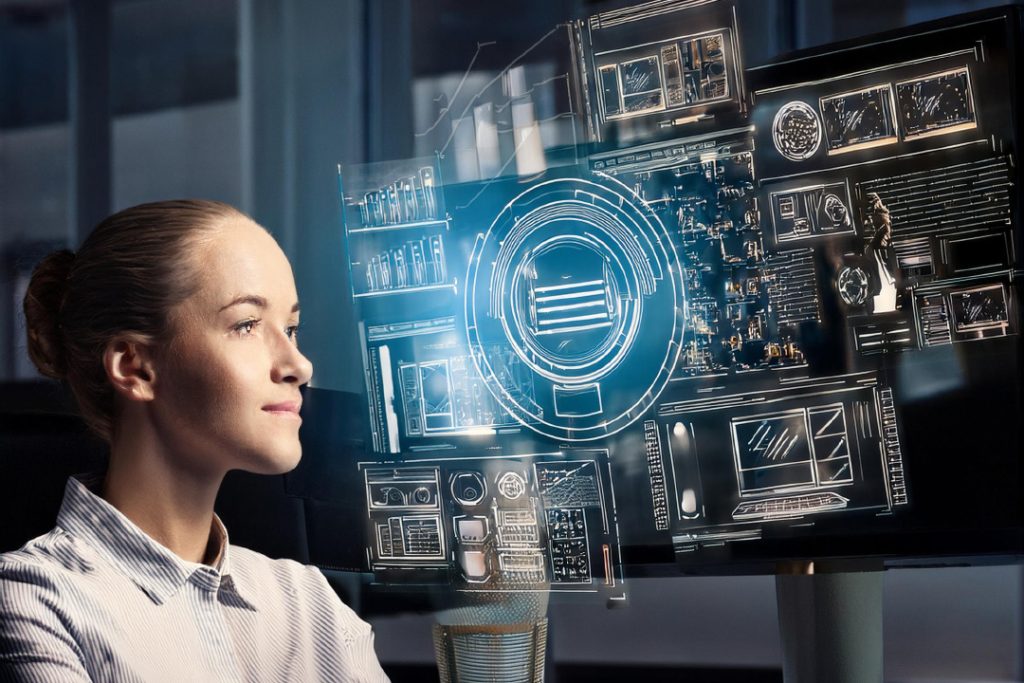The World of Website Builders
Website builders have revolutionized the way individuals and businesses create an online presence. They offer a range of features that simplify the process of designing and launching a website.
Importance of Website Builders
Website builders are essential tools for young professional website designers. They provide an accessible and cost-effective way to create professional-looking websites without the need for extensive coding knowledge. These platforms offer a variety of templates, customization options, and drag-and-drop functionality that make it easy to design a site tailored to specific needs.
For those looking to understand their options better, our article on website building tools can be a useful resource. Additionally, website builders often come with built-in SEO tools, analytics integration, and mobile responsiveness, ensuring that the site performs well across all devices and search engines.
Evolution of Website Building Tools
The evolution of website building tools has been remarkable. Initially, building a website required manual coding in HTML, CSS, and JavaScript. This process was time-consuming and required specialized skills. Over time, the introduction of visual editors and content management systems (CMS) like WordPress simplified the process, allowing users to create websites using pre-built templates and themes.
Today, modern website builders offer advanced features such as drag-and-drop functionality, which enables users to design their websites by simply dragging elements onto the page. This evolution has made website creation more accessible to a broader audience, including those with no technical background.
| Evolution Stage | Key Features |
|---|---|
| Early Days | Manual coding in HTML, CSS, JavaScript |
| Visual Editors | WYSIWYG (What You See Is What You Get) editors |
| Content Management Systems (CMS) | Pre-built templates, themes |
| Modern Website Builders | Drag-and-drop, mobile responsiveness, SEO tools |
The continuous advancements in website building software have democratized website creation, making it possible for anyone to design a professional website. For more insights into the different stages of website building tools, you can explore our article on website building software.
In summary, understanding the importance and evolution of website builders helps young professional website designers make informed decisions when choosing the right tool for their projects. By leveraging these powerful tools, they can unleash their web design potential and create stunning, functional websites.
Key Features to Look For
When choosing a website builder, young professional designers should prioritize certain key features to ensure a smooth and efficient design process. These features include drag-and-drop functionality, customization options, and mobile responsiveness.
Drag-and-Drop Functionality
A crucial feature in modern website builders is drag-and-drop functionality. This allows users to easily add and arrange elements on their web pages without needing to write any code. By simply dragging elements like text boxes, images, and buttons into place, designers can create visually appealing layouts with ease.
| Feature | Benefit |
|---|---|
| Drag-and-Drop | Simplifies design process, no coding required |
| Pre-built Elements | Speeds up page creation |
| Visual Editing | Instant feedback on design changes |
For more details on how drag-and-drop functionality enhances website building, visit our page on website building tools.
Customization Options
Customization is another essential feature to consider. A good website builder should offer a variety of templates and design options that allow users to tailor their website to their specific needs. This includes the ability to change fonts, colors, and layouts. Advanced customization options might also include access to CSS and HTML for more granular control.
| Customization Feature | Benefit |
|---|---|
| Templates | Provide starting points for design |
| Font and Color Options | Personalize the look and feel |
| CSS/HTML Access | Advanced customization capabilities |
Explore our guide on website templates for more information on utilizing templates effectively.
Mobile Responsiveness
In today’s digital age, it’s crucial that websites are mobile-friendly. Mobile responsiveness ensures that a website looks and functions well on various devices, including smartphones and tablets. A responsive website automatically adjusts its layout and content to fit the screen size of the device being used.
| Feature | Benefit |
|---|---|
| Responsive Design | Ensures compatibility across devices |
| Automatic Adjustment | Improves user experience |
| SEO Boost | Higher ranking in search results |
For insights into creating responsive websites, check out our article on responsive website building.
By focusing on these key features—drag-and-drop functionality, customization options, and mobile responsiveness—designers can maximize their use of website builders and create professional, user-friendly websites. For more tips on website building, visit our section on best website building tools.
Popular Website Builders
Exploring various website builders can help young professional designers find the right tools to create stunning and functional websites. Here are some of the most popular website builders available:
Wix
Wix is a versatile website builder known for its user-friendly drag-and-drop interface. It offers a wide range of design templates and customization options, enabling designers to create unique websites without needing extensive coding knowledge. Wix also provides built-in SEO tools and mobile responsiveness, which are essential for modern web design.
| Feature | Wix |
|---|---|
| Drag-and-Drop | Yes |
| Customization | High |
| Mobile Responsiveness | Yes |
| SEO Tools | Yes |
Squarespace
Squarespace is renowned for its sleek and professional templates. It offers robust customization options and integrates seamlessly with various third-party services. Squarespace is ideal for portfolio websites, e-commerce stores, and blogs. It also includes built-in analytics and SEO features to help optimize your site.
| Feature | Squarespace |
|---|---|
| Drag-and-Drop | Yes |
| Customization | Moderate |
| Mobile Responsiveness | Yes |
| SEO Tools | Yes |
Weebly
Weebly is another popular choice for website building, especially for those new to web design. It offers an intuitive drag-and-drop editor and a variety of templates. Weebly also supports e-commerce functionality, making it a great option for small businesses looking to set up an online store.
| Feature | Weebly |
|---|---|
| Drag-and-Drop | Yes |
| Customization | Moderate |
| Mobile Responsiveness | Yes |
| SEO Tools | Yes |
WordPress
WordPress is one of the most widely used website builders, known for its flexibility and scalability. It offers a vast array of themes and plugins, allowing designers to create highly customized websites. WordPress is suitable for blogs, business sites, and e-commerce stores. It also provides strong SEO and analytics capabilities.
| Feature | WordPress |
|---|---|
| Drag-and-Drop | No (requires plugins) |
| Customization | Very High |
| Mobile Responsiveness | Yes |
| SEO Tools | Yes |
Shopify
Shopify is specifically designed for e-commerce and is a popular choice for online retailers. It offers a range of customizable templates and an easy-to-use interface. Shopify provides numerous integrations with payment gateways, shipping services, and marketing tools, making it a comprehensive solution for e-commerce websites.
| Feature | Shopify |
|---|---|
| Drag-and-Drop | Yes |
| Customization | High |
| Mobile Responsiveness | Yes |
| SEO Tools | Yes |
These website builders offer various features and tools to help designers create professional and responsive websites. To learn more about the best website building tools, visit our article on best website building tools. For those interested in exploring different templates, check out website templates.
Specialized Website Builders
Exploring specialized website builders can help young professional website designers choose the right tool for their specific needs. Whether focusing on portfolios, e-commerce, or blogging, there are tailored options available.
Portfolio-Focused Builders
Portfolio-focused website builders are designed to showcase creative work in an appealing and professional manner. These builders offer templates and design options that highlight visual content, making them ideal for photographers, designers, and artists. Features to look for include:
- High-quality image galleries
- Customizable layouts
- Integration with social media
- Simple navigation
| Feature | Importance |
|---|---|
| High-quality image galleries | Essential |
| Customizable layouts | High |
| Integration with social media | Moderate |
| Simple navigation | High |
For more details on utilizing templates effectively, visit our article on website templates.
E-Commerce Builders
E-commerce website builders are tailored for online stores, providing tools to manage products, payments, and shipping. These builders are crucial for businesses looking to sell products online and often include:
- Product management
- Secure payment gateways
- Inventory tracking
- Shipping and tax calculators
| Feature | Importance |
|---|---|
| Product management | Essential |
| Secure payment gateways | Essential |
| Inventory tracking | High |
| Shipping and tax calculators | High |
To learn more about the costs associated with e-commerce builders, see our article on website building cost.
Blogging Platforms
Blogging platforms are designed for creating and managing blogs, offering features that cater to content creation and audience engagement. Key features include:
- Easy-to-use text editors
- Comment systems
- SEO tools
- Analytics integration
| Feature | Importance |
|---|---|
| Easy-to-use text editors | Essential |
| Comment systems | High |
| SEO tools | High |
| Analytics integration | Moderate |
For tips on integrating SEO tools into your blog, refer to our article on website building tools.
Specialized website builders provide tailored solutions for different types of websites, ensuring that designers can find the right tools to meet their specific needs. Whether focusing on portfolios, e-commerce, or blogging, there are options available to suit every requirement.
Exploring Advanced Features
For those looking to maximize the potential of their website builders, exploring advanced features is key. These features can greatly enhance the functionality, performance, and user experience of your website.
SEO Tools
Search Engine Optimization (SEO) is crucial for improving the visibility of your website on search engines. Many website builders offer built-in SEO tools to help you optimize your site effectively. These tools often include:
- Meta Tags: Easily add meta titles and descriptions for each page.
- Keyword Analysis: Identify and target relevant keywords.
- Sitemap Generation: Automatically create and update sitemaps.
- Alt Text for Images: Add descriptive text to images for better indexing.
| SEO Feature | Description |
|---|---|
| Meta Tags | Titles and descriptions for pages |
| Keyword Analysis | Identifying relevant keywords |
| Sitemap Generation | Auto-creation of sitemaps |
| Alt Text | Descriptive text for images |
For more information on building an SEO-friendly website, check out our guide on best website building tools.
Analytics Integration
Understanding your website’s performance is crucial for making informed decisions. Website builders often provide analytics integration with popular tools like Google Analytics. This allows you to monitor various metrics such as:
- Visitor Traffic: Track the number of visitors.
- User Behavior: Analyze how users interact with your site.
- Conversion Rates: Measure the effectiveness of your calls-to-action.
- Bounce Rates: Understand how quickly visitors leave your site.
| Metric | Description |
|---|---|
| Visitor Traffic | Number of visitors |
| User Behavior | Interaction patterns |
| Conversion Rates | Effectiveness of calls-to-action |
| Bounce Rates | Rate at which visitors leave the site |
For a deeper dive into using analytics effectively, explore our article on responsive website building.
Integrations and Add-Ons
To extend the functionality of your website, many builders offer a range of integrations and add-ons. These can include:
- E-commerce Plugins: Add shopping carts and payment gateways.
- Social Media Widgets: Integrate social media feeds and sharing buttons.
- Email Marketing Tools: Connect with email marketing platforms.
- Live Chat Support: Provide real-time customer support.
| Integration Type | Examples |
|---|---|
| E-commerce Plugins | Shopping carts, payment gateways |
| Social Media Widgets | Feeds, sharing buttons |
| Email Marketing Tools | Email platform connections |
| Live Chat Support | Real-time customer support tools |
Explore how these integrations can enhance your website by visiting our section on website building software.
By leveraging these advanced features, website designers can create more dynamic, effective, and user-friendly websites. Whether focusing on SEO, analytics, or integrations, these tools provide valuable enhancements to any web design project.
Tips for Maximizing Your Website Builder
Planning Your Design
Effective website design begins with thorough planning. Before diving into the website builder, it’s important to have a clear vision of the site’s purpose, target audience, and key functionalities.
- Define Goals: Identify what you want to achieve with your website. Whether it’s selling products, showcasing a portfolio, or sharing blog posts, having clear goals helps guide the design process.
- Sitemap Creation: Develop a sitemap to outline the structure of your site. This includes organizing the main sections and pages to ensure a logical flow.
- Wireframing: Create wireframes to visualize the layout and structure of each page. This step helps in defining the placement of elements such as headers, images, and text blocks.
Utilizing Templates Effectively
Website builders often come with a variety of templates that can be customized to suit your needs. Utilizing these templates effectively can save time and ensure a professional-looking design.
- Choose the Right Template: Select a template that aligns with your website’s goals and target audience. Consider layout, color scheme, and functionality.
- Customization: Modify the template to reflect your brand identity. This includes changing colors, fonts, and adding your own images and content. For more insights on customization, visit our article on website templates.
- Consistency: Maintain consistency across all pages. Ensure that design elements such as buttons, headers, and footers are uniform throughout the site.
Testing and Optimizing Your Website
Once the website design is complete, testing and optimization are crucial to ensure it performs well across different devices and browsers.
- Cross-Browser Testing: Test the website on various browsers (Chrome, Firefox, Safari, etc.) to ensure compatibility.
- Mobile Responsiveness: Verify that the site looks and functions well on mobile devices. This is essential for providing a seamless user experience. Learn more about this in our article on responsive website building.
| Device | Screen Resolution | Performance Rating |
|---|---|---|
| Desktop | 1920×1080 | Excellent |
| Tablet | 768×1024 | Good |
| Mobile | 375×667 | Fair |
- Loading Speed: Optimize images and other media to improve loading times. Faster websites provide better user experiences and can lead to higher search engine rankings.
- Analytics Integration: Integrate analytics tools to track visitor behavior and website performance. This data helps in making informed decisions for future improvements. For more on analytics, visit website building tools.
By following these tips, young professional website designers can maximize the potential of their chosen website builder, creating functional and visually appealing websites. For further learning, consider exploring website building courses to enhance your skills.
Here some recommended links selected for you: The Best Books of the Month, Todays best Deals at Amazon, Best Sellers in Cell Phones & Accessories and last but not least the easy and great way to send a gift for the holidays: Amazon.com eGift Card (Instant Email or Text Delivery).