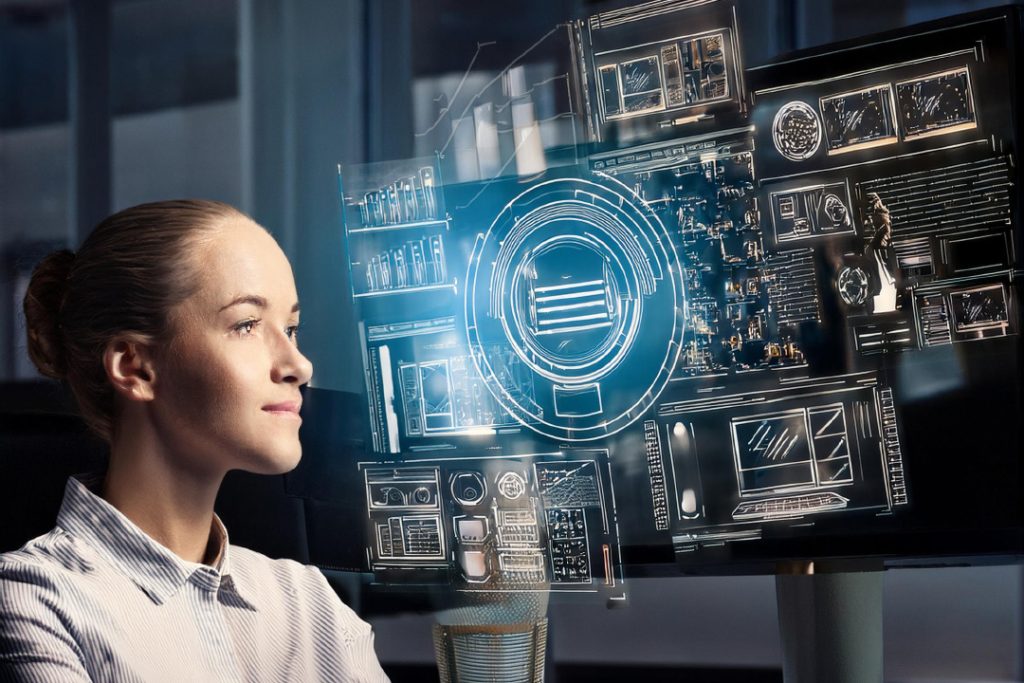Understanding Responsive Website Building
Importance of Responsive Design
Responsive design is a critical aspect of modern web development. It ensures that websites function and appear optimally across various devices, including desktops, tablets, and smartphones. The significance of responsive design lies in its ability to enhance user experience by providing a seamless and consistent interface, regardless of screen size or orientation. Responsive websites are also favored by search engines, which can improve SEO rankings and increase visibility.
| Device Type | Percentage of Web Traffic (2023) |
|---|---|
| Desktop | 40% |
| Mobile | 55% |
| Tablet | 5% |
The data above highlights the growing importance of mobile access, making responsive design indispensable for website success. For more information on tools that aid in creating responsive websites, explore our section on website building tools.
Key Elements of a Responsive Website
Creating a responsive website involves several key elements that work together to ensure adaptability and optimal performance across devices. These elements include:
- Fluid Grids: Instead of fixed-width layouts, fluid grids use percentages for widths, ensuring elements resize proportionally.
- Flexible Images: Images adjust within their containing elements to prevent overflow and ensure they display correctly on various screen sizes.
- Media Queries: CSS techniques that apply different styles based on device characteristics, such as width, height, and orientation.
| Key Element | Description |
|---|---|
| Fluid Grids | Use of percentage-based widths for layout elements |
| Flexible Images | Images that scale within their parent containers |
| Media Queries | CSS rules that adapt styles based on device features |
To further explore how these elements come together, you can refer to our guide on best website building tools.
By understanding and implementing these key elements, young professional website designers can create websites that not only look great but also perform efficiently across a wide range of devices. This foundational knowledge is crucial for anyone looking to excel in the field of responsive website building.
Essential Tools for Responsive Website Building
Creating responsive websites requires a combination of various tools and technologies. This section explores the key tools necessary for responsive website design, including HTML5 and CSS3, CSS frameworks, and JavaScript libraries.
HTML5 and CSS3
HTML5 and CSS3 are foundational technologies for modern web development. HTML5 provides the structure and semantics, while CSS3 is used for styling and layout.
HTML5
HTML5 introduces new elements and attributes that enhance the semantic structure of web pages. These elements, such as <header>, <footer>, <article>, and <section>, help organize content in a meaningful way, making it easier for browsers and search engines to understand.
CSS3
CSS3 brings advanced styling capabilities, including media queries, which are essential for responsive design. Media queries allow designers to apply different styles based on the device’s characteristics, such as screen width, height, and orientation.
| Technology | Key Features |
|---|---|
| HTML5 | New semantic elements, multimedia support, form enhancements |
| CSS3 | Media queries, flexible layouts, animations, transitions |
CSS Frameworks
CSS frameworks simplify the process of building responsive websites by providing pre-designed, flexible grid systems and UI components. These frameworks help maintain consistency and save time.
Popular CSS Frameworks
- Bootstrap: Known for its responsive grid system and extensive component library.
- Foundation: Offers a flexible grid and a range of UI elements tailored for responsive design.
- Bulma: A modern framework based on Flexbox, known for its simplicity and ease of use.
Using CSS frameworks can significantly speed up the development process, ensuring that your website is responsive across various devices.
| Framework | Key Features |
|---|---|
| Bootstrap | Responsive grid system, extensive components, strong community support |
| Foundation | Flexible grid, customizable, accessible components |
| Bulma | Flexbox-based, simple syntax, modular design |
JavaScript Libraries
JavaScript libraries enhance the interactivity and functionality of responsive websites. These libraries provide tools to create dynamic content and responsive layouts.
Popular JavaScript Libraries
- jQuery: Simplifies HTML document traversal, event handling, and animation.
- React: A library for building user interfaces, particularly single-page applications.
- Vue: A progressive framework for building user interfaces with an easy learning curve.
Implementing JavaScript libraries can improve the user experience by enabling dynamic content that adjusts seamlessly to different devices.
| Library | Key Features |
|---|---|
| jQuery | Simplified DOM manipulation, event handling, animations |
| React | Component-based architecture, virtual DOM, strong ecosystem |
| Vue | Reactive data binding, component-based, easy integration |
Combining these essential tools—HTML5, CSS3, CSS frameworks, and JavaScript libraries—forms the basis of effective responsive website building. These tools ensure your website is not only visually appealing but also functional across a wide range of devices. For more information on website building resources, explore our articles on website builders and website building tools.
Responsive Design Testing Tools
Testing the responsiveness of a website is crucial to ensure it provides a seamless user experience across various devices. Here, we explore essential tools for responsive design testing including browser development tools, responsive design testing websites, and mobile emulators.
Browser Development Tools
Browser development tools are built-in features in most modern web browsers, enabling developers to inspect and modify a website’s code directly within the browser. These tools are invaluable for testing how a website adapts to different screen sizes and resolutions.
| Browser | Development Tool Name |
|---|---|
| Chrome | DevTools |
| Firefox | Developer Tools |
| Safari | Web Inspector |
| Edge | DevTools |
These tools offer functionalities such as:
- Inspecting and editing HTML and CSS
- Debugging JavaScript
- Simulating different device screen sizes
- Network performance analysis
For more on essential tools, explore our guide on website building tools.
Responsive Design Testing Websites
Responsive design testing websites allow designers to preview how their site looks and functions across various devices and screen sizes without needing physical devices. These online tools provide a quick and efficient way to ensure a website’s responsiveness.
| Feature | Description |
|---|---|
| Device Simulation | Simulate a range of devices such as smartphones, tablets, and desktops |
| Screen Sizes | Test various screen resolutions |
| Orientation Modes | Switch between portrait and landscape modes |
| URL Input | Simply enter the website URL to start testing |
Utilizing these tools ensures that your website offers a consistent user experience across different devices. For more resources on building websites, check out our section on website building software.
Mobile Emulators
Mobile emulators are software applications that mimic the behavior of mobile devices. They provide an environment to test how a website performs on different mobile operating systems and device models.
| Emulator Type | Description |
|---|---|
| Android Emulators | Simulate Android devices for testing |
| iOS Emulators | Mimic iOS devices for testing |
| Cross-Platform Emulators | Test websites on multiple mobile platforms simultaneously |
These emulators are essential for identifying and resolving issues that may only appear on specific devices or operating systems. For comprehensive guidance on website building, explore our articles on website building courses and best website building tools.
By leveraging these responsive design testing tools, young professional website designers can ensure their websites provide an optimal user experience across all devices.
Optimizing for Mobile
When building a responsive website, optimizing for mobile devices is crucial. This section covers three key components: the mobile-first approach, media queries, and the viewport meta tag.
Mobile-First Approach
A mobile-first approach involves designing for smaller screens first and then progressively enhancing the experience for larger screens. This strategy ensures that the website is optimized for mobile users, who often make up the majority of web traffic.
Benefits of a Mobile-First Approach:
- Improved user experience on mobile devices
- Faster loading times on mobile networks
- Easier scaling for larger screens
For more insights on optimizing your website, visit our article on best website building tools.
Media Queries
Media queries are a fundamental tool in responsive web design. They allow developers to apply different styles based on the characteristics of the user’s device, such as screen size, orientation, and resolution.
Basic Media Query Syntax:
@media only screen and (max-width: 600px) {
body {
background-color: lightblue;
}
}
Common Media Query Breakpoints:
| Device Type | Max Width |
|---|---|
| Mobile | 600px |
| Tablet | 768px |
| Laptop | 1024px |
| Desktop | 1200px |
For more details on how to use media queries effectively, check out our article on website building tools.
Viewport Meta Tag
The viewport meta tag is essential for controlling the layout on mobile browsers. It informs the browser how to adjust the page’s dimensions and scaling to fit the screen.
Basic Viewport Meta Tag:
<meta name="viewport" content="width=device-width, initial-scale=1.0">
Attributes of the Viewport Meta Tag:
width: Sets the width of the viewport (e.g.,device-width).initial-scale: Sets the initial zoom level when the page is first loaded.minimum-scaleandmaximum-scale: Control the zoom limits.
Proper use of the viewport meta tag ensures that your website displays correctly across different devices. For more tips on responsive design, explore our article on website building courses.
By focusing on these three components, young professional website designers can create websites that provide an optimal experience for mobile users.
Performance Optimization
Optimizing the performance of a responsive website is crucial for providing a seamless user experience. Key aspects of performance optimization include image optimization, minification and compression, and caching techniques.
Image Optimization
Images often take up a significant portion of a webpage’s load time. Optimizing images can greatly improve the performance of a responsive website. This involves reducing the file size of images without compromising their quality.
| Image Format | Use Case | File Size Reduction Potential |
|---|---|---|
| JPEG | Photographs | High |
| PNG | Graphics with Transparency | Moderate |
| SVG | Vector Graphics | High |
| GIF | Animations | Low |
By using the appropriate image formats and compressing images, designers can enhance website speed. Tools like image compression software can be useful for this purpose. For more tips on efficient website building, check out our article on website building tools.
Minification and Compression
Minification and compression are techniques used to reduce the size of HTML, CSS, and JavaScript files. By removing unnecessary characters and formatting, these techniques help in decreasing the amount of data that needs to be transferred over the web.
| File Type | Minification Potential | Compression Potential |
|---|---|---|
| HTML | 20-25% | 70-80% |
| CSS | 20-30% | 60-70% |
| JavaScript | 20-40% | 60-80% |
Minifying and compressing files can significantly improve page load times, enhancing the overall user experience. For more insights on optimizing your website, visit our page on best website building tools.
Caching Techniques
Caching involves storing copies of files in a user’s browser to reduce the need for repeated downloads. This can drastically improve website load times, especially for returning visitors.
| Caching Method | Description | Performance Impact |
|---|---|---|
| Browser Caching | Stores static files in the user’s browser | High |
| Server Caching | Stores dynamically generated pages on the server | Moderate |
| CDN Caching | Utilizes Content Delivery Networks to store copies globally | High |
By implementing effective caching strategies, designers can ensure that their responsive websites perform well even under heavy traffic. For more details on efficient website building, explore our article on website building software.
Implementing these performance optimization techniques will help in creating fast, efficient, and user-friendly responsive websites.
Best Practices for Responsive Website Building
To create effective and user-friendly responsive websites, adhering to best practices is essential. This section covers key areas including user experience, accessibility standards, and SEO.
User Experience Considerations
User experience (UX) is a critical aspect of responsive website building. Ensuring that users have a seamless and enjoyable experience across all devices is paramount. Key considerations include:
- Navigation: Simplify navigation to make it easy for users to find what they need. Use collapsible menus, icons, and intuitive layouts.
- Loading Speed: Optimize the website for fast loading times. Slow websites can frustrate users and lead to higher bounce rates.
- Readability: Use legible fonts and maintain adequate contrast between text and background. Ensure that text is readable on all screen sizes.
- Touch-Friendly Elements: Design buttons and interactive elements to be easily tappable on touchscreens. Avoid small links or buttons that are difficult to click.
Accessibility Standards
Ensuring that your website is accessible to all users, including those with disabilities, is not only a best practice but also a legal requirement in many regions. Key accessibility standards include:
- Alt Text for Images: Provide alternative text for all images to describe their content. This helps screen readers convey information to visually impaired users.
- Keyboard Navigation: Ensure that all interactive elements can be accessed and operated using a keyboard. This is crucial for users with motor impairments.
- ARIA Landmarks: Use Accessible Rich Internet Applications (ARIA) landmarks to define regions of the page, making it easier for screen readers to navigate.
- Contrast Ratios: Maintain proper contrast ratios between text and background colors to ensure readability for users with visual impairments.
SEO for Responsive Websites
Search engine optimization (SEO) is crucial for driving organic traffic to your website. Responsive design can impact your site’s SEO in several ways. Key SEO considerations include:
- Mobile-Friendliness: Search engines prioritize mobile-friendly websites in search results. Ensure your site passes mobile usability tests.
- Page Speed: Fast-loading pages are favored by search engines. Optimize images, minify CSS and JavaScript, and use caching techniques.
- Responsive Meta Tags: Use the viewport meta tag to control layout on mobile browsers. Example:
<meta name="viewport" content="width=device-width, initial-scale=1.0"> - Content Parity: Ensure that the content on your mobile site matches the content on your desktop site. Inconsistent content can negatively impact your SEO ranking.
For more information on responsive website building, explore our articles on website builders, website templates, and best website building tools.
By following these best practices, you can create responsive websites that provide an exceptional user experience, meet accessibility standards, and are optimized for search engines.
Here some recommended links selected for you: The Best Books of the Month, Todays best Deals at Amazon, Best Sellers in Cell Phones & Accessories and last but not least the easy and great way to send a gift for the holidays: Amazon.com eGift Card (Instant Email or Text Delivery).