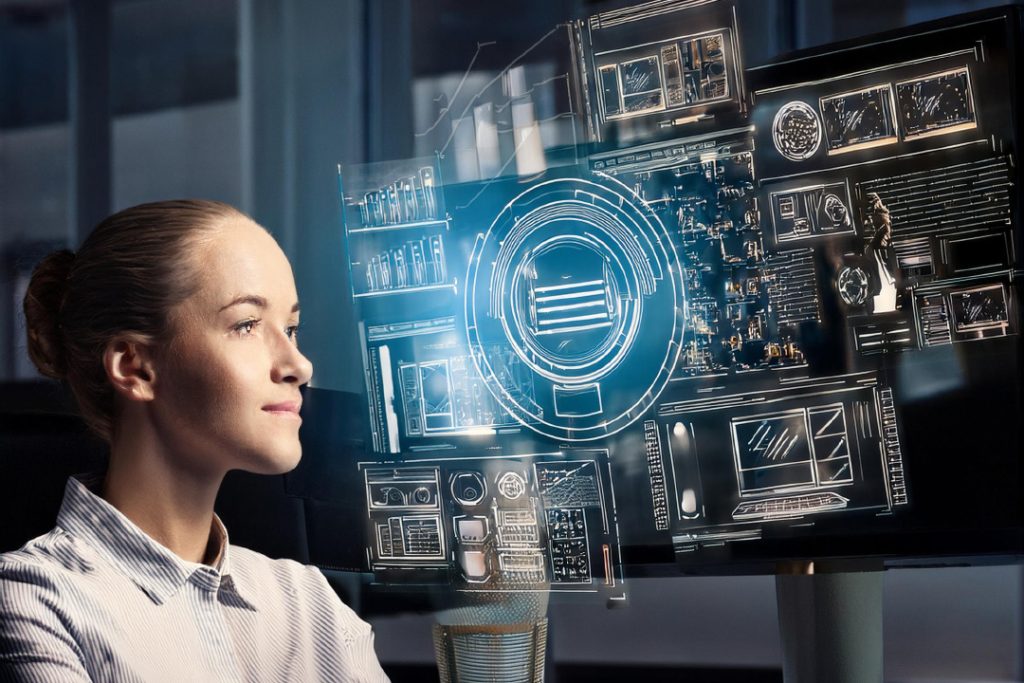Website Design Essentials
Importance of Website Design
Website design plays a critical role in how users perceive a site and interact with it. A well-designed website can enhance user experience, improve engagement, and foster credibility. For young professional website designers, understanding the importance of design elements such as layout, color schemes, typography, and imagery is essential. These elements contribute to the overall aesthetic and functionality of a website, making it more appealing to visitors.
| Element | Impact on User Experience |
|---|---|
| Layout | Enhances navigation and usability |
| Color Schemes | Influences mood and brand perception |
| Typography | Affects readability and engagement |
| Imagery | Captures attention and conveys messages |
A strong website design can also boost search engine rankings, making it easier for users to find the site through search engines. This is particularly important for businesses looking to increase their online visibility and reach a wider audience. For more insights on the tools that can help achieve this, visit our article on website building tools.
Role of Website Templates
Website templates serve as a foundational tool for both novice and experienced designers. These pre-designed layouts provide a starting point, simplifying the design process and ensuring a cohesive look and feel throughout the site. They are particularly useful for young professionals who may not have extensive coding knowledge but still want to create visually appealing and functional websites.
| Benefit | Description |
|---|---|
| Time-Saving | Reduces the time needed to design from scratch |
| Cost-Effective | Lowers the website building cost |
| Professional Look | Ensures a polished and consistent design |
| Customizable | Allows for personalization to match brand identity |
Website templates come in various types, each catering to different needs and industries. From business templates to personal blogs, there is a wide range to choose from, making it easier for designers to find one that aligns with their specific requirements. For more detailed guidance on different templates, check out our section on Types of Website Templates.
Using templates also ensures that websites are built with best practices in mind, such as mobile responsiveness and cross-browser compatibility. This is crucial in today’s digital landscape, where users access websites from a variety of devices and browsers. Learn more about creating responsive designs in our article on responsive website building.
Website templates not only streamline the design process but also provide a framework that can be customized to reflect the unique identity of a brand or individual. They are an invaluable resource for young professionals aiming to design like pros without the steep learning curve.
Understanding Website Templates
Website templates are essential tools for creating professional-looking websites efficiently. They provide a structured layout and design that can be customized to fit various needs and preferences.
What are Website Templates?
Website templates are pre-designed web pages or sets of web pages that can be used to create a website. These templates come with predefined layouts, styles, fonts, and other design elements, allowing users to create a website without starting from scratch. Website templates are particularly useful for those who may not have extensive experience in web design but still want to achieve a polished, professional look for their site.
Key Features of Website Templates:
- Pre-designed layouts: Templates come with set designs that can be easily modified.
- Customizable elements: Users can change colors, fonts, images, and text to match their brand.
- Responsive design: Many templates are built to be mobile-friendly and adjust to different screen sizes.
For more information on tools that can help in this process, visit our section on website building tools.
Types of Website Templates
There are various types of website templates available, each suited to different kinds of websites and user needs. Understanding the different types can help you choose the right one for your project.
| Template Type | Description |
|---|---|
| Static Templates | These are basic templates with fixed content. They do not change unless manually updated. Suitable for simple websites like portfolios or informational sites. |
| Dynamic Templates | These templates are connected to a content management system (CMS) and allow for dynamic content updates. Ideal for blogs, news sites, and e-commerce stores. |
| Responsive Templates | Designed to adjust to different screen sizes and devices, ensuring a consistent user experience across desktops, tablets, and smartphones. Essential for modern web design. |
| Single-Page Templates | These templates feature all content on a single, scrollable page. Perfect for landing pages, portfolios, or small business sites. |
| Multi-Page Templates | Suitable for larger websites with multiple sections like blogs, corporate sites, or online stores. These templates offer various page layouts and navigation options. |
When selecting a template, consider your specific needs and how the template’s features align with your website goals. For instance, if you want a site that adjusts well on mobile devices, a responsive website building approach is crucial.
By understanding what website templates are and the various types available, you can make informed decisions that align with your project requirements. For further guidance, explore our articles on website builders and website hosting services.
Benefits of Using Website Templates
Website templates offer numerous advantages for young professional website designers. These benefits make templates an appealing choice for both beginners and experienced designers.
Time-Saving Aspect
One of the most significant benefits of using website templates is the time-saving aspect. Designing a website from scratch can be a lengthy process, involving numerous steps from wireframing to coding. Templates, however, come pre-designed and pre-coded, allowing designers to focus more on content and customization.
| Task | Time (Custom Design) | Time (Using Template) |
|---|---|---|
| Wireframing | 5 hours | 0 hours |
| Designing | 20 hours | 2 hours |
| Coding | 30 hours | 5 hours |
| Testing | 10 hours | 5 hours |
| Total Time | 65 hours | 12 hours |
Using templates can drastically reduce the time required to launch a website, enabling designers to meet tight deadlines and manage multiple projects more efficiently.
Cost-Effective Solution
Website templates offer a cost-effective solution for designers and clients. Custom website design can be expensive, involving costs for graphic design, coding, and testing. Templates, on the other hand, are generally more affordable and can fit within a variety of budgets.
For a detailed breakdown of the costs involved in website building, refer to our article on website building cost.
| Expense Type | Custom Design | Using Template |
|---|---|---|
| Graphic Design | $500 – $2000 | $0 – $100 |
| Coding | $1000 – $5000 | $0 – $500 |
| Testing | $200 – $1000 | $0 – $200 |
| Total Cost | $1700 – $8000 | $0 – $800 |
By opting for templates, designers can offer clients high-quality websites at a fraction of the cost, making it an attractive option for small businesses and startups.
Professional Look and Feel
Website templates are designed by professional designers, ensuring a polished and professional look. Templates often come with modern design elements, user-friendly navigation, and aesthetic appeal, which can enhance the overall user experience.
Designers can choose from a variety of templates tailored to different industries and purposes, ensuring that the final website aligns with the client’s brand identity. For more insights on how to match templates with your brand, visit our article on how to choose the right website template.
Using website templates allows designers to deliver visually appealing and functional websites that meet professional standards, without the need for extensive design and coding skills. This empowers designers to focus on creating unique content and enhancing user engagement, ultimately leading to a successful online presence.
How to Choose the Right Website Template
Selecting the appropriate website template is crucial for creating an impressive and functional website. Here are some key factors to consider when choosing the right template.
Matching Your Brand Identity
The chosen template should align with your brand’s identity. The layout, color scheme, and overall design must reflect the essence of your brand. Consistency in design elements helps build a strong, recognizable brand presence.
| Brand Element | Design Consideration |
|---|---|
| Logo Colors | Ensure the template’s color scheme complements your logo. |
| Typography | Select a template with fonts that match your brand’s voice. |
| Imagery | Use templates that support high-quality images relevant to your brand. |
To learn more about aligning your template with your brand, explore our guide on website builders.
Customization Options
Flexibility in customization is essential for tailoring the template to meet your specific needs. Look for templates that offer a wide range of customization options, including layout adjustments, color changes, and font selections.
| Customization Feature | Importance |
|---|---|
| Layout Adjustments | Enables a unique design tailored to your content. |
| Color Changes | Allows you to match the template with your brand colors. |
| Font Selection | Helps maintain brand consistency in typography. |
For more tips on customization, check out our article on website building software.
Mobile Responsiveness
With the increasing use of mobile devices, it’s vital to choose a template that is mobile responsive. A responsive design ensures that your website looks great and functions well on all screen sizes, from desktops to smartphones.
| Device Type | Importance of Responsiveness |
|---|---|
| Desktop | Ensures a full-featured experience. |
| Tablet | Adapts layout for touch interaction. |
| Mobile | Provides a user-friendly experience on smaller screens. |
To understand more about responsive design, visit our page on responsive website building.
Selecting the right website template involves careful consideration of brand identity, customization capabilities, and mobile responsiveness. By focusing on these factors, one can create a professional and cohesive online presence. For additional resources, explore our articles on website building tools and best website building tools.
Working with Website Templates
Once you’ve chosen the ideal website template for your project, it’s time to dive into the practical aspects of working with it. This section will cover the installation process, customization tips, and maintaining your website.
Installation Process
The installation process for website templates can vary depending on the platform or website builder you are using. However, the general steps are usually similar across different systems.
- Download the Template: Obtain the template file from a reliable source.
- Upload the Template: Log in to your website builder or website hosting service and navigate to the theme or template section. Upload the template file.
- Activate the Template: Once uploaded, activate the template to apply it to your website.
| Step | Description |
|---|---|
| 1 | Download the template file |
| 2 | Upload the template to your website builder |
| 3 | Activate the template to apply it |
For specific instructions related to different platforms, refer to our guide on website building tools.
Customization Tips
Customizing your template to match your brand identity and vision is key to creating a unique online presence. Here are some tips to help you get started:
- Customize Colors and Fonts: Adjust the color scheme and typography to align with your brand’s visual identity.
- Add Your Content: Replace placeholder text and images with your own content. Ensure that your content is clear and engaging.
- Modify Layouts: If the template allows, rearrange sections and elements to suit your needs.
- Use Widgets and Plugins: Enhance functionality by adding widgets and plugins. For example, integrate social media feeds or contact forms.
For more detailed customization tips, check out our article on best website building tools.
Updating and Maintaining Your Website
Regular updates and maintenance are crucial to keeping your website secure, functional, and relevant. Here are some best practices:
- Regular Backups: Make regular backups of your website to prevent data loss.
- Update Software and Plugins: Keep your website builder, plugins, and other software up to date to ensure security and compatibility.
- Monitor Performance: Use analytics tools to monitor your website’s performance and make necessary adjustments.
- Content Updates: Regularly update your content to keep your website fresh and engaging.
| Task | Frequency |
|---|---|
| Backups | Weekly |
| Software Updates | Monthly |
| Performance Monitoring | Ongoing |
| Content Updates | Monthly |
For more on maintaining your website, visit our article on website building software.
By following these steps and leveraging the right tools, you can effectively work with website templates to create a professional and engaging online presence.
Resources for Website Templates
When diving into the world of website templates, having the right resources at your disposal is crucial. This section covers various websites offering templates, community forums, and the latest trends in template designs.
Websites Offering Templates
Several platforms provide a wide range of website templates tailored to different needs and industries. These websites offer templates that cater to various website builders and content management systems. Here is a brief overview of some options:
| Platform | Template Categories | Special Features |
|---|---|---|
| Platform A | E-commerce, Portfolio, Blog | Drag-and-Drop Builder |
| Platform B | Corporate, Personal, Non-Profit | SEO-Optimized Templates |
| Platform C | Event, Restaurant, Photography | Mobile-Responsive Designs |
For more details on different website building tools, visit our article on website builders.
Community Forums and Support
Engaging with community forums and support groups can be incredibly beneficial for both novice and experienced web designers. These forums offer a wealth of knowledge, troubleshooting tips, and design inspiration. Some common features of these communities include:
- Discussion Threads: Topics range from template customization to advanced coding techniques.
- Tutorials and Guides: Step-by-step instructions for various design and development tasks.
- Peer Support: Feedback and advice from fellow designers.
For those looking to deepen their understanding, our article on website building courses provides additional resources.
Trends in Website Template Designs
Staying updated with the latest trends in website template designs ensures that your projects remain modern and effective. Current trends often focus on user experience, visual appeal, and functionality. Some popular trends include:
- Minimalist Design: Clean, uncluttered templates with a focus on essential elements.
- Dark Mode: Templates that offer a dark color scheme for enhanced readability and aesthetic appeal.
- Micro-Interactions: Small animations or effects that improve user engagement.
To learn more about responsive design techniques, visit our article on responsive website building.
By leveraging these resources, young professional website designers can make informed decisions and create stunning websites efficiently. For further reading on tools and services that support website building, check out our articles on website hosting services and website building software.
Here some recommended links selected for you: The Best Books of the Month, Todays best Deals at Amazon, Best Sellers in Cell Phones & Accessories and last but not least the easy and great way to send a gift for the holidays: Amazon.com eGift Card (Instant Email or Text Delivery).