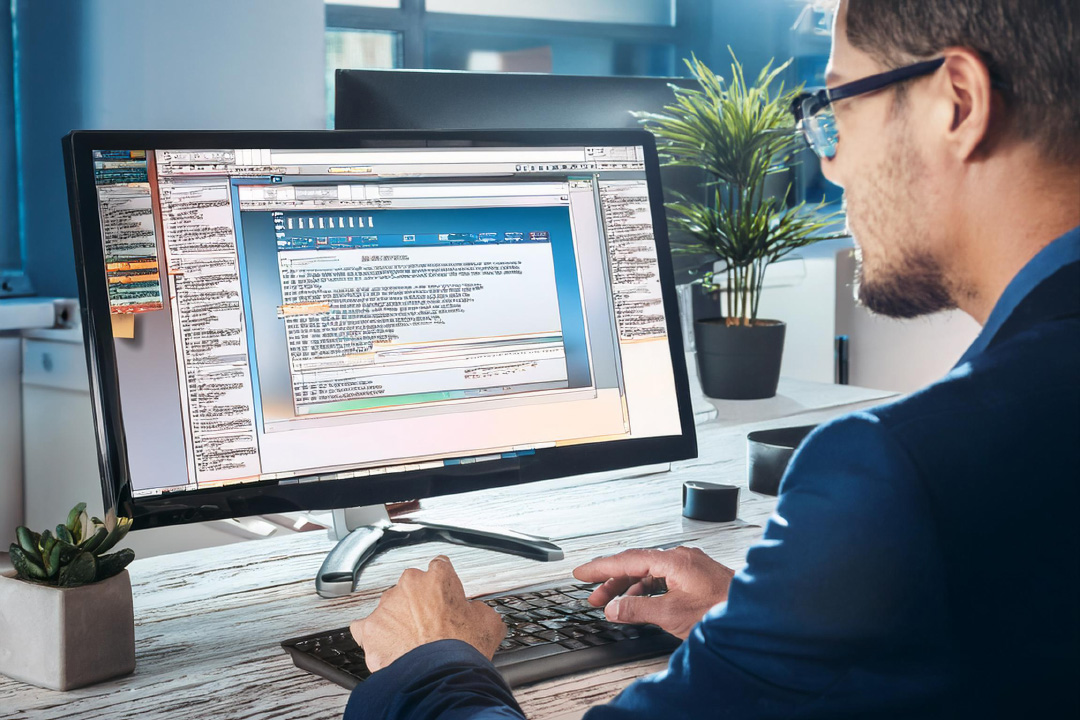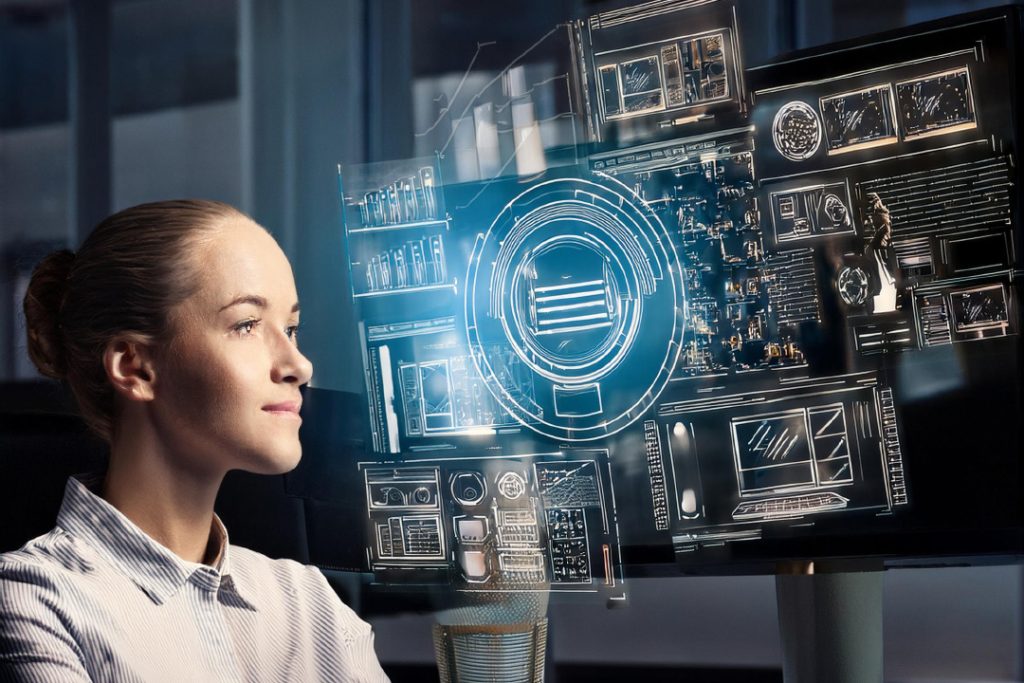Website Building Software: A Creative Tool
Importance of Website Building Software
Website building software has become a critical tool for modern web designers, enabling them to craft visually appealing and functional sites without extensive coding knowledge. These programs offer a user-friendly interface that simplifies the design process, making it accessible for both novices and seasoned professionals.
The primary importance of website building software lies in its ability to streamline the creation process. It eliminates the need for in-depth coding expertise, allowing designers to focus on the visual and functional aspects of their projects. This democratization of web design has opened up opportunities for creative expression and innovation.
Moreover, website building software often comes with a plethora of pre-designed templates and themes. These resources serve as a foundation, providing designers with a starting point to customize and enhance according to their vision. For more on this, explore our article on website templates.
How Website Building Software Enhances Creativity
Website building software enhances creativity by providing a range of tools and features designed to bring imaginative ideas to life. The drag-and-drop functionality, for instance, allows designers to experiment with different layouts and elements effortlessly. This intuitive approach encourages experimentation and helps in visualizing concepts quickly.
Customization options within these platforms enable designers to tweak every aspect of their site, from color schemes to typography. This level of control ensures that each website is unique and tailored to the specific needs of the client or project. To learn about the customization options available, visit website building tools.
Another significant feature is the ability to create responsive designs. With more users accessing websites from various devices, ensuring that a site looks good on both desktops and mobile devices is crucial. Website building software typically includes responsive design capabilities, allowing designers to preview and adjust their layouts for different screen sizes. For more information on this, see our section on responsive website building.
| Feature | Benefits |
|---|---|
| Drag-and-Drop | Easy layout experimentation |
| Customization Options | Tailored design and unique visuals |
| Responsive Design | Optimized for multiple devices |
| Pre-designed Templates | Quick start and visual inspiration |
Incorporating advanced features such as animations, interactive elements, and multimedia content is also simplified with website building software. These tools provide a playground for creativity, enabling designers to push the boundaries of traditional web design. To further hone these skills, consider looking into website building courses.
By leveraging the capabilities of website building software, young professional website designers can unleash their creativity, producing innovative and engaging websites that stand out in the digital landscape.
Key Features of Website Building Software
Website building software offers a variety of features that can significantly enhance the creative process for young professional designers. Here, we explore three key features: drag-and-drop functionality, customization options, and responsive design capabilities.
Drag-and-Drop Functionality
Drag-and-drop functionality is a cornerstone feature of many website builders. This feature allows users to easily place elements such as images, text, and buttons onto their web pages without the need for coding. By simply dragging elements from a toolbar and dropping them onto the desired location on the page, designers can create visually appealing websites with ease.
| Feature | Description |
|---|---|
| Drag-and-Drop | Allows users to move elements freely |
| No Coding Required | Simplifies the design process |
| User-Friendly Interface | Accessible to beginners and pros alike |
Customization Options
Customization options in website building software enable designers to tailor their websites to meet specific needs and preferences. These options can include a variety of templates, color schemes, fonts, and layout choices. Customization features allow for a high level of personalization, ensuring that each website is unique and aligned with the creator’s vision.
| Customization Option | Benefit |
|---|---|
| Templates | Provides a starting point for designs |
| Color Schemes | Enhances visual appeal |
| Fonts | Adds personality to text |
| Layout Choices | Allows for unique page structures |
For more on utilizing templates and themes, visit our article on website templates.
Responsive Design Capabilities
Responsive design capabilities are essential for ensuring that websites look great on all devices, from desktops to smartphones. Website building software often includes tools that automatically adjust the layout and elements of a website based on the screen size of the device being used. This ensures a seamless user experience and is crucial for modern web design.
| Device | Responsive Design Benefit |
|---|---|
| Desktop | Full-featured display |
| Tablet | Adjusted layout for medium screens |
| Smartphone | Optimized for small screens |
For further information on responsive design, check out our article on responsive website building.
Website building software provides a range of features that empower designers to create professional, customized, and responsive websites efficiently. To explore more tools and resources for website building, visit our page on website building tools.
Popular Website Building Software
For young professional website designers, choosing the right website building software is crucial for unleashing creativity and achieving professional results. Let’s explore three popular options: WordPress, Wix, and Squarespace.
WordPress
WordPress is a highly versatile website building software that caters to both beginners and experienced designers. It offers a wide array of themes and plugins, allowing users to customize their sites extensively. With its open-source platform, WordPress provides a high level of flexibility and control over website design and functionality.
| Feature | Description |
|---|---|
| Customization | Extensive themes and plugins |
| Ease of Use | Moderate learning curve |
| Flexibility | High, due to open-source nature |
| Cost | Varies (free and premium options) |
For more information on website builders and website templates, explore our detailed guides.
Wix
Wix is known for its user-friendly drag-and-drop interface, making it an excellent choice for young designers who want to create professional websites without coding knowledge. Wix offers a variety of templates and customization options, allowing users to design visually appealing and functional websites effortlessly.
| Feature | Description |
|---|---|
| Customization | Wide range of templates |
| Ease of Use | Very user-friendly |
| Flexibility | Moderate, with extensive design options |
| Cost | Various pricing plans |
Learn more about responsive website building and website building cost in our comprehensive articles.
Squarespace
Squarespace is renowned for its sleek and modern templates, catering to designers who prioritize aesthetics. It offers robust customization options and built-in tools for blogging, e-commerce, and SEO. Squarespace is an all-in-one solution, providing hosting and domain services, which simplifies the website creation process.
| Feature | Description |
|---|---|
| Customization | High-quality, modern templates |
| Ease of Use | User-friendly with some learning curve |
| Flexibility | Good, with built-in tools |
| Cost | Subscription-based plans |
For further insights on website building tools and best website building tools, check out our in-depth articles.
By understanding the features and capabilities of these popular website building software options, young professional designers can make informed decisions and create stunning websites that meet their creative and functional needs.
Advanced Features for Professional Designers
When it comes to website building software, professional designers often seek advanced features that allow for greater control, enhanced functionality, and improved optimization. This section explores three key features that cater to the needs of experienced designers: coding capabilities, integration with third-party tools, and SEO optimization tools.
Coding Capabilities
Website building software with robust coding capabilities allows designers to go beyond the limitations of drag-and-drop functionality. With access to the HTML, CSS, and JavaScript code, designers can create highly customized websites that meet specific client requirements and showcase their unique design skills.
| Feature | Description |
|---|---|
| HTML Editing | Modify the structure and content of web pages |
| CSS Styling | Customize the look and feel of the website |
| JavaScript Integration | Add dynamic and interactive elements |
Coding capabilities are essential for those who want to fine-tune their designs and achieve a high level of precision. For more information on coding within website builders, visit our article on website building tools.
Integration with Third-Party Tools
Integration with third-party tools is a critical feature for professional designers who need to enhance the functionality of their websites. Website building software that supports seamless integration with various third-party applications can significantly streamline the design process and offer additional features such as e-commerce, analytics, and social media integration.
| Third-Party Tool | Functionality |
|---|---|
| E-commerce Platforms | Online store setup and management |
| Analytics Tools | Website performance tracking and reporting |
| Social Media Plugins | Integration of social media feeds and sharing options |
By leveraging third-party integrations, designers can create more versatile websites that cater to the diverse needs of their clients. For more details on integrating external tools, check out our article on website building services.
SEO Optimization Tools
Search Engine Optimization (SEO) is crucial for ensuring that a website ranks well in search engine results. Website building software that includes built-in SEO tools can help designers optimize their sites for better visibility and higher traffic. These tools often provide features such as meta tag editing, keyword analysis, and performance tracking.
| SEO Tool | Description |
|---|---|
| Meta Tag Editor | Customize title tags, meta descriptions, and keywords |
| Keyword Analysis | Identify and target relevant search terms |
| Performance Tracking | Monitor website ranking and traffic metrics |
Utilizing SEO optimization tools within website builders enables designers to create search-friendly websites that attract more visitors. For more insights on SEO in website design, visit our article on best website building tools.
By incorporating these advanced features, professional designers can elevate their web design projects, offering clients highly customized, functional, and optimized websites.
Tips for Maximizing Creativity
Utilizing website building software to its full potential can greatly enhance creativity in web design. Here are some tips to help young professional designers maximize their creative output.
Utilizing Templates and Themes
Templates and themes are essential tools for jump-starting the design process. They provide a structured foundation on which designers can build and customize their websites.
- Variety: Website building software often comes with a wide array of website templates, catering to different industries and design preferences.
- Customization: Even if a template serves as a starting point, most software allows extensive customization to make the design unique.
- Efficiency: Using templates saves time, allowing designers to focus more on creative elements and less on basic structural design.
| Feature | Benefit |
|---|---|
| Pre-built Layouts | Saves time |
| Customization Options | Personalizes design |
| Industry-specific Templates | Matches target audience |
Incorporating Visual Elements
Visual elements play a crucial role in making a website aesthetically pleasing and engaging.
- Images and Videos: High-quality images and videos can make a significant impact. Use them to tell a story or convey a message.
- Typography: Creative typography can enhance the visual appeal and readability of a website. Experiment with different fonts and styles to find what works best.
- Animations and Effects: Subtle animations and effects can add an interactive element to the website, making it more engaging for the user.
| Element | Purpose |
|---|---|
| Images | Visual storytelling |
| Videos | Engaging content |
| Typography | Enhances readability |
| Animations | Interactivity |
Testing and Iterating Your Designs
Testing and iteration are key processes in refining and perfecting a website design.
- User Testing: Conduct user testing to gather feedback on the design’s usability and overall experience.
- A/B Testing: Use A/B testing to compare different design elements and see which ones perform better.
- Continuous Improvement: Based on the feedback and test results, make necessary adjustments to improve the design.
For more insights on how to effectively test and iterate web designs, check our article on website building tools.
| Test Type | Purpose |
|---|---|
| User Testing | Gather usability feedback |
| A/B Testing | Compare design elements |
| Continuous Improvement | Refine design |
By leveraging templates, incorporating visual elements, and rigorously testing designs, website designers can maximize their creativity and produce stunning websites. For additional tips and resources, explore our articles on website builders and responsive website building.
Staying Ahead in the Web Design Game
Continuous Learning and Skill Development
In the fast-paced world of web design, continuous learning is essential. Web designers must stay updated with the latest trends, tools, and technologies. Taking online courses, attending workshops, and participating in webinars can significantly enhance one’s skills. For those looking to expand their knowledge, exploring website building courses can be a great start.
| Learning Resource | Description | Cost |
|---|---|---|
| Online Courses | Self-paced, variety of topics | Varies |
| Workshops | Interactive, hands-on | Varies |
| Webinars | Live, expert-led | Free to low cost |
Networking with Other Design Professionals
Networking plays a crucial role in a web designer’s career growth. By connecting with other professionals, designers can exchange ideas, get feedback, and stay inspired. Joining online communities, attending industry events, and participating in forums can foster valuable connections. Networking also opens up opportunities for collaboration and mentorship.
Ways to Network:
- Attend industry conferences and meetups
- Join online design communities and forums
- Participate in social media groups for designers
Keeping Up with Industry Trends
Staying updated with industry trends is vital for maintaining a competitive edge. Web designers should regularly read design blogs, follow influential designers on social media, and subscribe to design newsletters. This helps in understanding the evolving preferences of users and adapting designs accordingly. For more tips on leveraging the latest tools, refer to our article on best website building tools.
Resources for Trend Updates:
- Design Blogs
- Social Media Channels
- Industry Newsletters
By continuously learning, networking, and staying updated, web designers can stay ahead in the competitive web design game. Embracing new technologies and methodologies ensures that they remain at the forefront of creativity and innovation.
Here some recommended links selected for you: The Best Books of the Month, Todays best Deals at Amazon, Best Sellers in Cell Phones & Accessories and last but not least the easy and great way to send a gift for the holidays: Amazon.com eGift Card (Instant Email or Text Delivery).