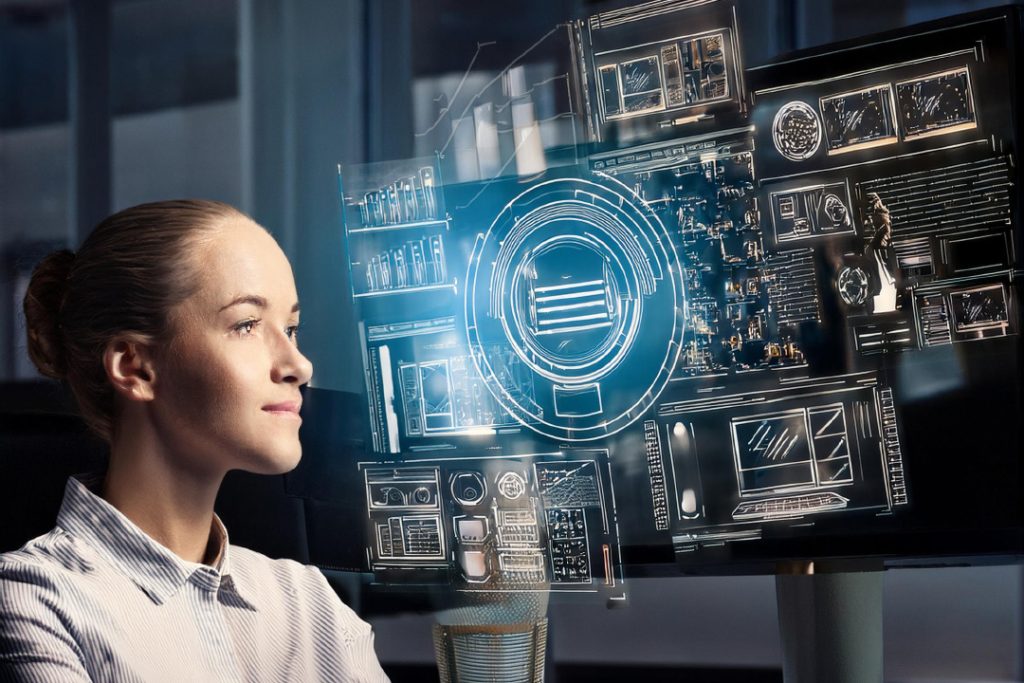Understanding Website Building Costs
Building a website can hit your wallet in ways you might not expect. Knowing where your money’s going is key to keeping your project on track and your budget intact.
What Affects Website Building Costs?
A bunch of things can jack up the price of your website. It all depends on how fancy you want to get and what your site needs to do.
- Domain Name: This is your website’s address. It can cost you anywhere from $10 to $50 a year. Want something snazzy? Premium domains can cost a lot more.
- Hosting: Think of hosting as renting space on the internet. Shared hosting is cheap, around $3 to $10 a month. But if you want your own private space, dedicated hosting can set you back over $100 a month. For more details, check out our article on website hosting services.
- Website Building Tools: Some tools are free but come with strings attached. Premium versions can cost up to $50 a month. Our guide on website building tools has the scoop.
- Design and Development: Custom designs and fancy features can get pricey. Templates are cheaper but might cramp your style. Learn more in our article on website templates.
- Content Creation: Good content isn’t cheap. Hiring pros for writing, graphics, and media can cost a pretty penny. Freelancers and agencies have a wide range of prices.
| Cost Factor | Estimated Cost Range |
|---|---|
| Domain Name | $10 – $50 per year |
| Hosting | $3 – $100+ per month |
| Website Building Tools | Free – $50 per month |
| Custom Design | $500 – $5,000+ |
| Content Creation | $100 – $1,000+ |
Why Budgeting for Website Development Matters
Budgeting isn’t just about pinching pennies. It’s about making sure your project doesn’t go off the rails.
- Preventing Overspending: A clear budget keeps you from blowing cash on stuff you don’t need. Focus on what’s important.
- Resource Allocation: A good budget helps you spread your money where it counts, from design to content.
- Project Timeline: Budgeting helps you set realistic deadlines. Money constraints can affect how fast you can get things done.
For young pros in web design, knowing how to manage costs is a must. Using the right website building software can make things smoother and cheaper.
Check out our articles on best website building tools and responsive website building for tips on making awesome, cost-effective websites.
Initial Investment
Starting a website? Let’s talk money. This section breaks down the main costs you’ll face when setting up your site, including domain names, hosting, and website building tools.
Domain Name Costs
First things first, you need a domain name. Think of it as your website’s street address. Prices vary depending on the extension (.com, .net, .org), how long you register it for, and if it’s a hot commodity.
| Domain Extension | Average Cost Per Year |
|---|---|
| .com | $10 – $15 |
| .net | $10 – $20 |
| .org | $10 – $20 |
Hosting Costs
Next up, web hosting. This is what makes your site live on the internet. Hosting plans range widely based on what you need—shared hosting, VPS hosting, or dedicated hosting. For more details, check out our article on website hosting services.
| Hosting Type | Average Monthly Cost |
|---|---|
| Shared Hosting | $2.75 – $10 |
| VPS Hosting | $20 – $80 |
| Dedicated Hosting | $80 – $300 |
Website Building Tools Costs
Now, let’s talk about the tools you’ll use to build your site. Whether you’re a newbie or a pro, there’s something for everyone. Costs depend on the features and complexity you need. For more info, see our article on best website building tools.
| Tool Type | Average Monthly Cost |
|---|---|
| Basic Website Builders | $5 – $20 |
| Advanced CMS | $10 – $50 |
| Premium Website Building Software | $30 – $100 |
Knowing these costs upfront helps you budget smartly. By considering domain names, hosting fees, and website building tools, you can make informed choices and set a strong foundation for your site. For more tips on building your website, check out our articles on website builders and website building tools.
Design and Development Costs
Creating a website comes with a range of design and development expenses. These costs can swing wildly depending on how fancy or simple you want your site to be.
Custom Design vs. Template Costs
One of the big choices in web design is whether to go for a custom design or use a pre-made template. Each has its own price tag.
Custom Design:
A custom design is made just for you, giving your site a unique look. This usually means working with a web designer to craft something special. Custom designs can cost anywhere from $1,000 to $10,000 or more, depending on how complex you want it.
| Design Type | Cost Range |
|---|---|
| Basic Custom Design | $1,000 – $3,000 |
| Intermediate Custom Design | $3,000 – $6,000 |
| Advanced Custom Design | $6,000 – $10,000+ |
Template Design:
Using a pre-made template is a cheaper option. Templates are ready-made designs that you can tweak a bit. They usually cost between $20 and $200. While they’re cheaper, they might not be as unique or flexible as custom designs.
| Template Type | Cost Range |
|---|---|
| Basic Template | $20 – $50 |
| Premium Template | $50 – $100 |
| Advanced Template | $100 – $200 |
For more on choosing between custom designs and templates, check out our article on website templates.
Development and Programming Costs
The development phase is where the coding magic happens to bring your design to life. Development costs can vary based on how complex your site is, the features you need, and the developer’s skills.
Basic Development:
Basic websites usually have a few static pages with minimal interactive features. The cost for basic development typically ranges from $500 to $3,000.
| Development Type | Cost Range |
|---|---|
| Basic Development | $500 – $3,000 |
| Intermediate Development | $3,000 – $6,000 |
| Advanced Development | $6,000 – $10,000+ |
Advanced Development:
More complex sites, like e-commerce platforms or those with custom features, need advanced development skills. These projects can cost from $3,000 to $10,000 or more. Advanced development might include things like user logins, databases, and lots of backend work.
For a detailed look at development costs and what to consider, check out our guide on website building services.
Both custom design and development are key in figuring out the overall website building cost. By understanding these expenses, young professional website designers can better plan their projects and deliver top-notch websites for their clients.
Content Creation Costs
Creating content for a website isn’t just about slapping some text and images together. There are several key components, each with its own price tag. Let’s break down the main expenses you’ll encounter.
Copywriting Fees
Good copywriting is like the secret sauce for keeping visitors hooked and boosting your search engine rankings. Prices can vary a lot depending on the writer’s skill, the complexity of the content, and how much you need.
| Service Type | Cost Range (per word) |
|---|---|
| Freelance Copywriter | $0.10 – $0.50 |
| Agency Copywriting | $0.50 – $1.00 |
| Specialized Copywriting | $1.00+ |
Need more tips on picking the right copywriter? Check out our article on website building tools.
Graphic Design Costs
Visuals are a big deal when it comes to grabbing and keeping attention. Graphic design costs can vary based on how fancy you want to get and the designer’s experience.
| Design Type | Cost Range |
|---|---|
| Logo Design | $100 – $500 |
| Custom Illustrations | $50 – $200 per illustration |
| Website Graphics | $20 – $100 per graphic |
Want to know how to blend design elements with pre-made layouts? Head over to our section on website templates.
Stock Images and Media Costs
High-quality images and media can make your site pop. Stock images and media come in a range of prices, from free to premium, depending on what you’re looking for.
| Media Type | Cost Range |
|---|---|
| Stock Photos | Free – $50 per image |
| Stock Videos | $10 – $100 per video |
| Audio Clips | $5 – $50 per clip |
For more on finding and using media, check out our resources on website building software.
Wrapping It Up
Thinking about these content creation costs is key to figuring out your overall website building cost. Plan your budget wisely to create a site that’s not just good-looking but also engaging.
Keeping Your Website Fresh and Secure
Running a website isn’t just a one-time deal; it’s like owning a car—you’ve got to keep it in shape. Here’s a breakdown of what it takes to keep your site humming along smoothly.
Hosting: The Rent You Pay
Think of hosting fees as the rent for your website’s home on the internet. These costs can vary based on the type of hosting you choose, like shared, VPS, or dedicated hosting. Each has its perks and price tags, ensuring your site stays live and kicking. For a deeper dive into hosting options, check out our website hosting services guide.
| Hosting Type | Monthly Cost |
|---|---|
| Shared Hosting | $3 – $10 |
| VPS Hosting | $20 – $80 |
| Dedicated Hosting | $100 – $500 |
Security and Backups: Your Digital Bodyguards
Keeping your site safe is a must. Regular backups and security measures are your best friends against data loss and cyber-attacks. This can include SSL certificates, firewalls, and automated backups.
| Security and Backup Service | Monthly Cost |
|---|---|
| SSL Certificate | $5 – $20 |
| Firewall Service | $10 – $50 |
| Automated Backup | $5 – $15 |
For more on essential tools, swing by our website building tools article.
Maintenance and Support: The Mechanics of Your Website
Just like a car needs oil changes, your website needs regular updates and fixes. This includes software, plugins, and themes, plus troubleshooting any hiccups. You can either hire a pro or handle it yourself.
| Maintenance Service | Monthly Cost |
|---|---|
| Software Updates | $10 – $30 |
| Plugin/Theme Updates | $5 – $15 |
| Technical Support | $50 – $200 |
By planning for these costs, you can keep your website running smoothly and avoid any nasty surprises. For more on what it takes to build and maintain a site, check out our best website building tools article.
Extra Costs to Keep in Mind
Building a website isn’t just about the initial setup. There are other expenses that can sneak up on you. Let’s break them down so you know what to expect.
SEO and Marketing Costs
Getting people to visit your site is a big deal. SEO (Search Engine Optimization) and marketing help with that. SEO makes sure your site shows up in search results. This can mean tweaking your site, adding keywords, and creating content. Marketing might involve social media ads, email campaigns, or pay-per-click ads.
| SEO and Marketing Expense | Estimated Cost (USD) |
|---|---|
| Basic SEO Package | $500 – $1,000/month |
| Advanced SEO Package | $1,000 – $5,000/month |
| Social Media Advertising | $200 – $1,000/month |
| Pay-Per-Click (PPC) Campaigns | $500 – $5,000/month |
Want to dive deeper? Check out our article on best website building tools.
E-commerce Integration Costs
Planning to sell stuff online? You’ll need e-commerce features. This includes setting up a shopping cart, payment options, and product listings. You might also need inventory management and customer relationship tools.
| E-commerce Integration Expense | Estimated Cost (USD) |
|---|---|
| Basic E-commerce Setup | $1,000 – $3,000 |
| Advanced E-commerce Functions | $5,000 – $10,000 |
| Payment Gateway Fees | 2.9% + $0.30 per transaction |
For more on this, see our article on website building tools.
Mobile Optimization Costs
Everyone’s on their phones these days, so your site needs to look good on mobile. This means making it responsive, so it adjusts to different screen sizes. This can require extra coding and design work.
| Mobile Optimization Expense | Estimated Cost (USD) |
|---|---|
| Basic Mobile Optimization | $300 – $1,000 |
| Advanced Responsive Design | $1,000 – $5,000 |
For tips on mobile-friendly sites, check out our article on responsive website building.
Thinking about these extra costs will help you get a clearer picture of what you’ll spend on your website. Planning for SEO, e-commerce, and mobile optimization ensures you build a site that works well and meets your needs.
Here some recommended links selected for you: The Best Books of the Month, Todays best Deals at Amazon, Best Sellers in Cell Phones & Accessories and last but not least the easy and great way to send a gift for the holidays: Amazon.com eGift Card (Instant Email or Text Delivery).